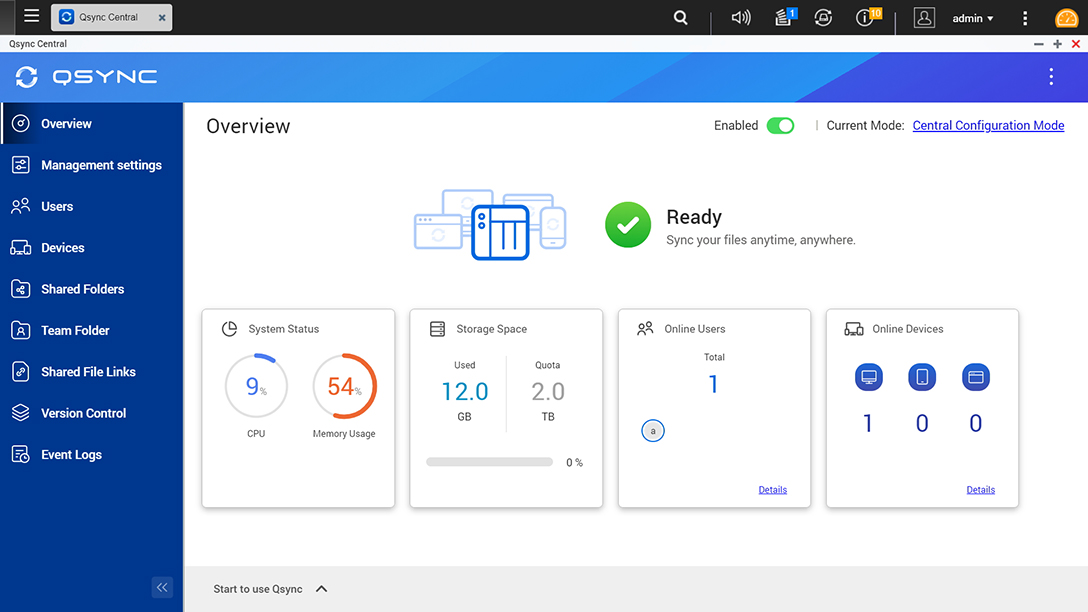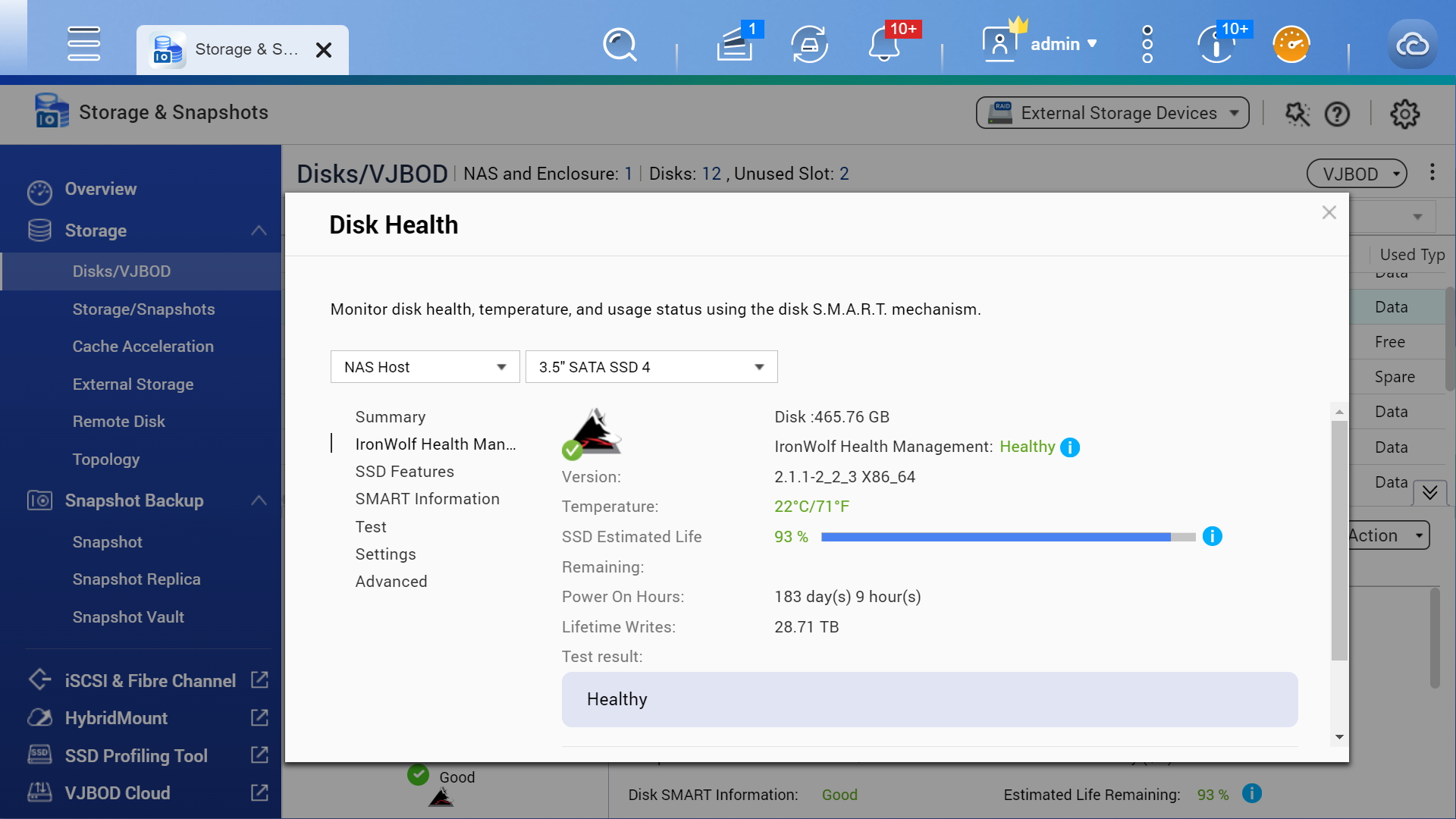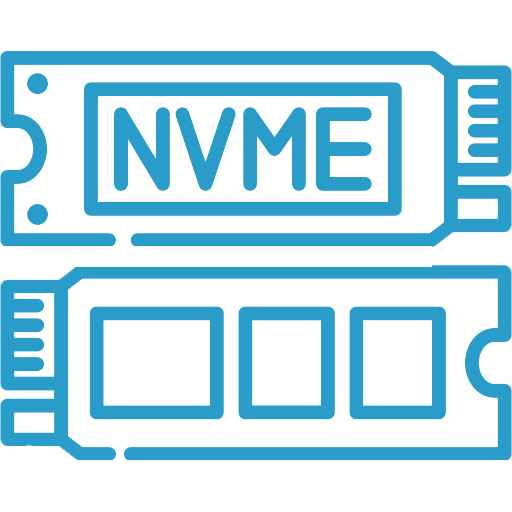- 01000502545
-
This email address is being protected from spambots. You need JavaScript enabled to view it.
TS-855eU
Designed for flexible IT deployment and comprehensive virtualization applications, the short-depth TS-855eU 2.5GbE NAS can easily fit in a compact rack in offices or audiovisual rooms. Powered by an Intel® 8-core processor, the TS-855eU packs excellent performance and computing benefits to empower fast data access, backup/restoration, file server, and virtualization applications. Running the QTS operating system as standard, the TS-855eU can be switched to use the ZFS-based QuTS hero operating system based on your requirements. The TS-855eU will be available and supported by QNAP for an extended period (up to 2030) , ideal for businesses requiring matching NAS models deployed for long-term projects.





Compact, space saving
The TS-855eU has a depth of only 11.7 inches (297.4 mm) and is perfectly suited for installation in a compact rack, or places with a lot of cabling.
Flexible storage expansion
Connect TL-R1620Sep-RP / TL-R1220Sep-RP JBOD units to the TS-855eU for adding up to 48 additional drive capacity to match your business growth
Dual 2.5GbE connectivity
Features two 2.5GbE ports (backwards compatible with 1G/100M). Supports port trunking for enhanced performance and fault tolerance.
PCIe expandability
Features two PCIe Gen 3 slots for installing 5/10/25GbE network cards, QM2 cards or Fibre Channel cards.
Optimized SSD performance
Dual M.2 PCIe NVMe slots enable SSD caching or SSD storage pool for the system drive of QuTS hero.
Virtual machines and containers
Centralize your virtualization storage, and host multiple virtual machines and containerized apps.
Available Models
TS-855eU-8G
Intel ® Atom® C5125 8-core processor, 2.8GHz, 8 GB non-ECC SODIMM DDR4 (1 x 8 GB)
2U short-depth design for up to 38% reduction in size
The rackmount TS-855eU has a short depth design of only 11.7 inches (297.4 mm), making it an excellent choice for smaller racks, wall-mount AV rack cabinets, and network rack cabinets. The space saved by the short depth design can be reserved for cabling or ventilation. The TS-855eU is space-saving for flexible deployment and is especially suitable for compact offices, audiovisual rooms, and security surveillance recording.
Note : Users can purchase the optional RAIL-S01 short rail kit to deploy the TS-855eU in a 19-inch rack following the ANSI/EIA-RS-310-D standard.
Ultimate 8-core performance with up to 64 GB RAM and Intel® QuickAssist Technology
Designed for heavy business workloads, the TS-855eU delivers exceptional 8-core performance for running multiple concurrent tasks. AES-NI encryption and Intel® QuickAssist Technology (QAT) is supported to offload computationally-intensive compression and improving IPsec/SSL cryptography performance. Up to 64 GB ECC RAM is supported. Combining high performance, reliability, and capacity, the TS-855eU is an all-round budget-friendly storage solution for diverse applications, such as file servers, high-speed storage/backup/recovery, and virtualization.

CPU
Intel® Atom® C5125 8 core 2.8 GHz processor
Memory
8GB DDR4 non-ECC memory (up to 64GB, 2x 32GB)
Note : Supports ECC RAM (cannot be used with non-ECC RAM)
Tested in QNAP Labs. Figures may vary by environment.
Test Environment:
NAS: TS-855eU with QXG-25G2SF-CX6
OS : QTS 5.0.1
Volume type: 8 x Samsung 860 EVO 1 TB SATA , RAID 5, thick volume
Client PC: Windows Server 2016 Standard, Intel i7-6700 3.4GHz, 64GB RAM
IOmeter: 16MB, 30-sec ramp up time, 3-min seq. run time, 16 workers, 4-outstanding
Virtualization Certifications Supported by TS-855eU
![]()
![]()


Affordable 2.5GbE meets high-bandwidth demands
With two 2.5GbE RJ45 LAN ports (backwards compatible with 1G/100M), the TS-855eU allows businesses to easily upgrade network speeds from 1 Gigabit to 2.5 Gigabit using existing CAT5e cables. Port Trunking and failover also reinforce applications demanding higher bandwidth and reliability, including virtualization, large file transfers, high-speed backup/restoration, and real-time applications. QNAP also offers numerous managed/unmanaged 2.5GbE/10GbE switches, assisting organizations in implementing high-speed, secure, and scalable network environments without going over budget.
M.2 PCIe slots for SSD caching and accelerated AI-powered image recognition
The TS-855eU comes with two M.2 PCIe Gen 3 slots that allow for installing M.2 2280 NVMe SSDs or Edge TPU (sold separately) to boost NAS performance.

SSD caching
Configure SSD caching with M.2 SSDs and obtain optimal I/O and reduced latency without occupying any 3.5-inch drive bays.
Set as the system drive for QuTS hero
Creating an SSD RAID with two SSDs as the system drive boosts metadata management and database efficiency, optimizing overall performance while preserving storage space.
Faster image recognition with Edge TPU
Coral M.2 Accelerator with Edge TPU provides an affordable solution to leverage AI acceleration for faster image recognition in your NAS applications. (Purchase from the Coral website)
Abundant I/O capabilities with PCIe expansion
The TS-855eU has two PCIe Gen 3 x4 slots that allow for installing various expansion cards for expanding application potential.
5/10/25GbE network card
Enable lightning-fast throughput for bandwidth-demanding tasks (virtualization, mass data transmission, and fast backup/restore).

QM2 card
Add M.2 SSDs or 2.5GbE/10GbE connectivity to the TS-855eU for optimized performance and bandwidth.

SAS / SATA storage expansion cards
Connect the TS-855eU to SAS 12Gb/s or SATA 6Gb/s expansion units for petabyte-scale storage capacity.
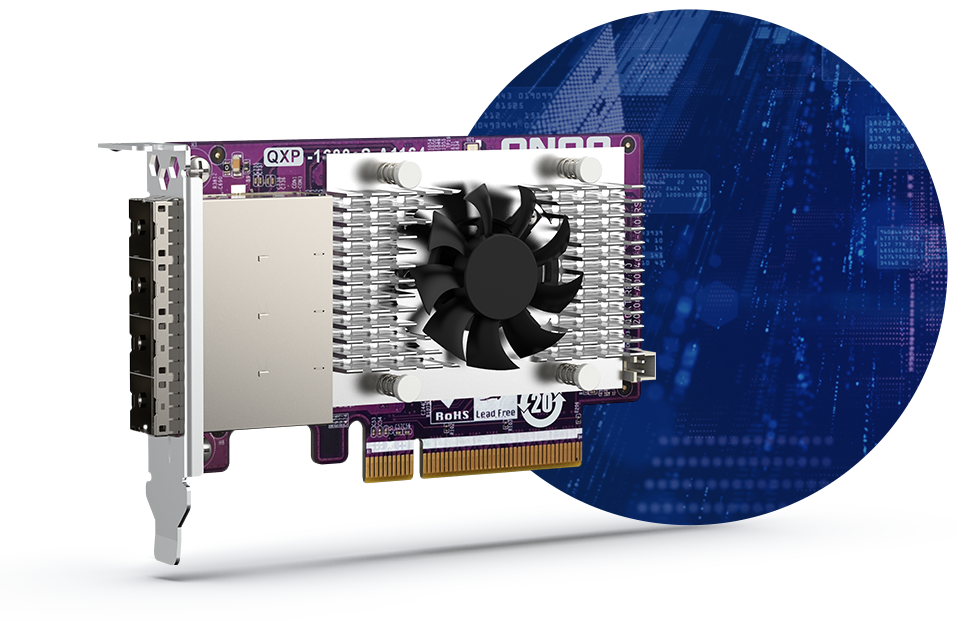
Build an affordable Fibre Channel SAN environment
Common Fibre Channel Storage Area Networks (SAN) devices are often costly. By installing QNAP dual-port 16Gb /32Gb Fibre Channel expansion cards in the TS-855eU, you have more budget-friendly options to add a NAS to a SAN environment. You can set a Fibre Channel Target using the iSCSI & Fibre Channel app. Moreover, the LUN Masking and Port Binding features provide an additional layer of data security.
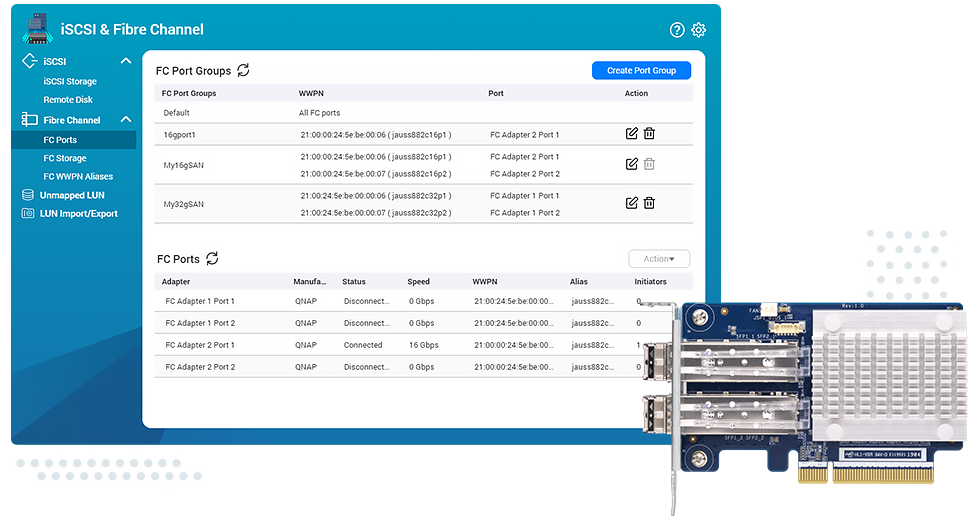
Simple Backup
Superior hardware performance with an all-in-one Backup Solution to speed up backup/recovery tasks.
Back up all your devices
PC and Mac backup
Sync your computer files to NAS with Qsync. TS-855eU also supports Time Machine for Mac computers.
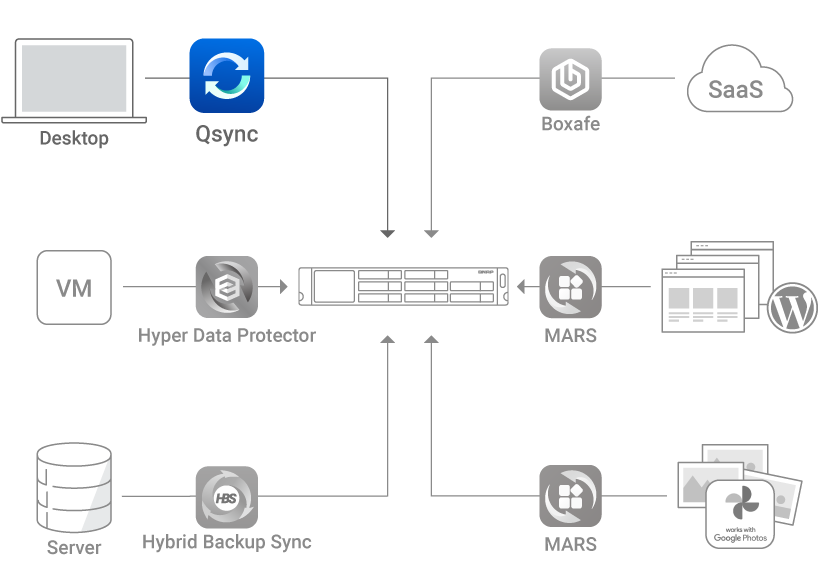
License-free VM backup
Back up multiple VMware® and Hyper-V™ VMs using Hyper Data Protector.
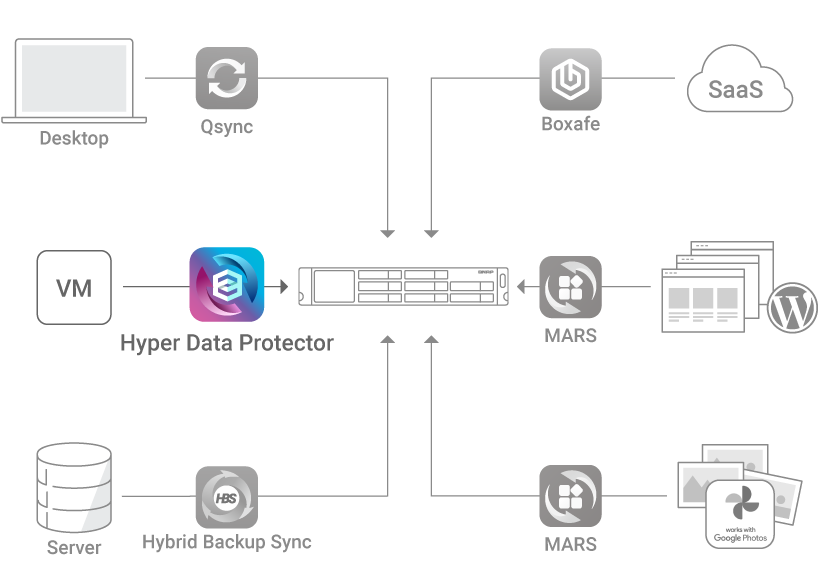
File server backup
Supports multiple protocols such as Rsync, FTP and CIFS for backing up different file servers.
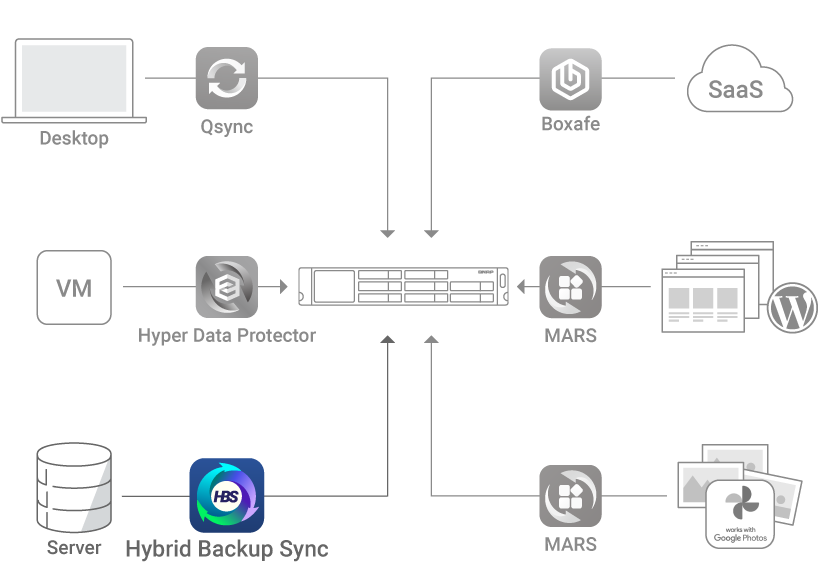
SaaS Business Backup Solution
Use Boxafe to easily back up Google™ Workspace and Microsoft 365® business account data.
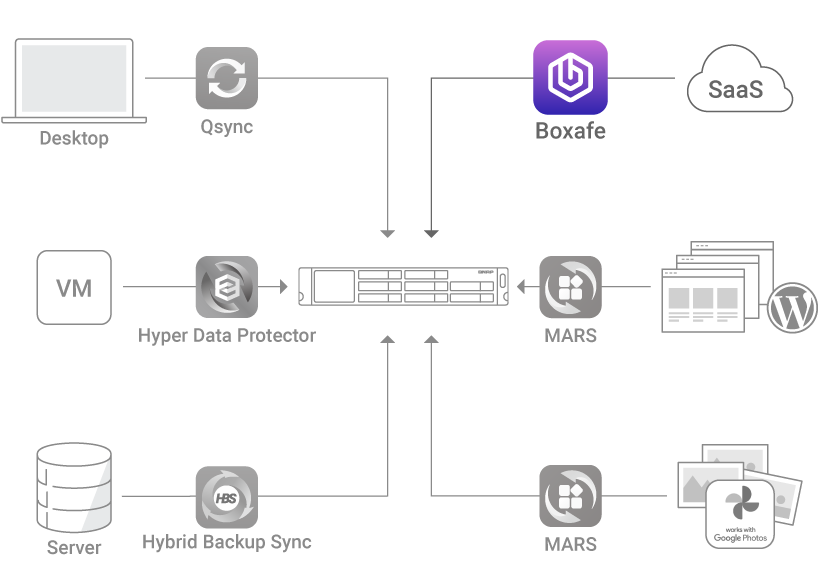
Google Photos and WordPress backup
The exclusive MARS service enables backing up Google Photos and WordPress databases and files to NAS.
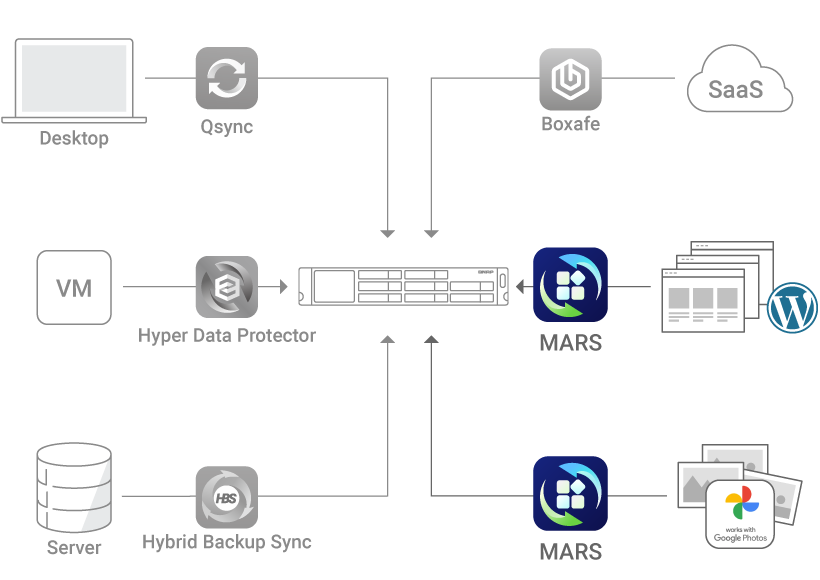
Remote Replication for NAS data
Back up data from one NAS to another NAS
Back up data on a local NAS to another remote NAS using Hybrid Backup Sync. You can also deduplicate your backup using QuDedup to save time and storage space.
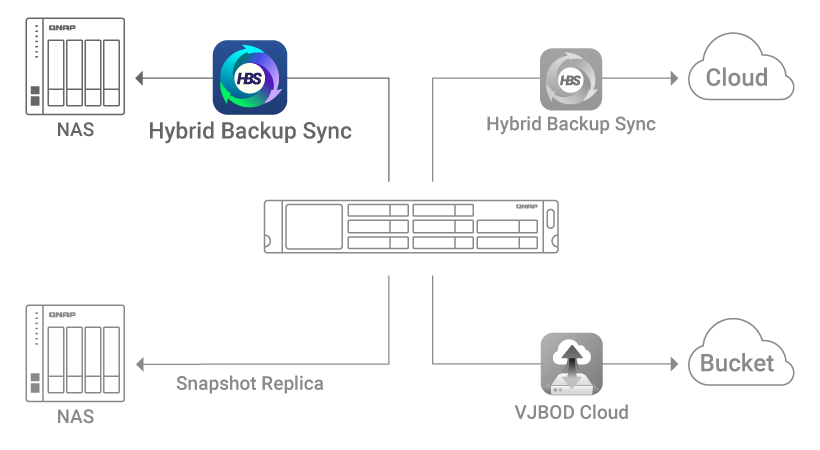
Back up NAS data to the Cloud
Hybrid Backup Sync supports mainstream public cloud services for backing up or syncing data from NAS to Cloud.
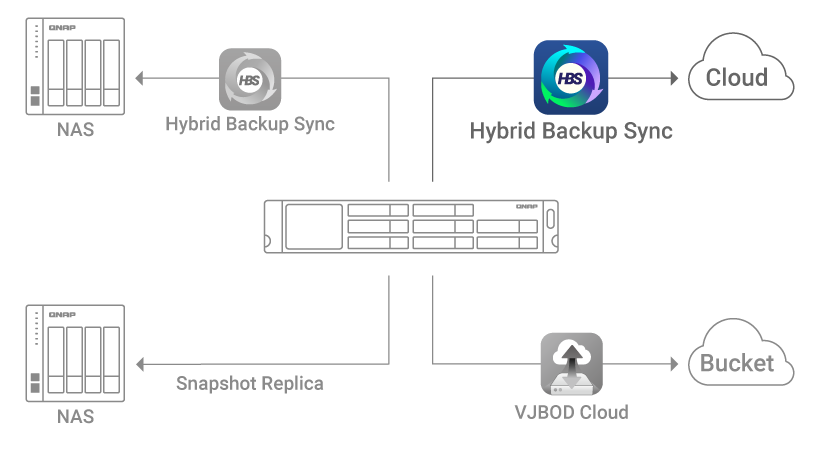
Cloud Storage Gateway
VJBOD Cloud connects cloud object storage (Bucket) and back up data from NAS to the cloud.

Back up NAS snapshots
Use Snapshot Replica to back up NAS snapshots to another NAS and recover when needed.
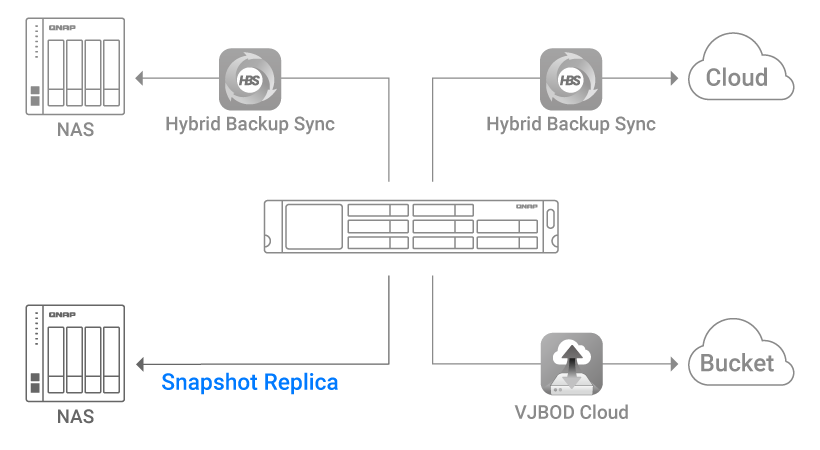
Multi-version snapshots mitigate ransomware threats
The TS-855eU supports block-based snapshots that record the state of the system at any time. It helps protect data, which can be restored back to a specific point of time, greatly helping in mitigating the threat of ransomware.
Volume and LUN snapshots
Take snapshots in seconds and revert the entire volume/LUN back to a specific point in time to prevent loss of important data.
Instantly restore snapshots
Snapshot content can be quickly restored to a local NAS, or restored on a folder/file basis to a local/remote NAS or cloud storage. You can also conveniently view and restore snapshots from the client side.
Back up snapshots
Multiply data protection by backing up snapshot files! Replicate volume/LUN snapshots in the TS-855eU to a remote NAS (Snapshot Replica) by copying only the changes made. This helps save time & bandwidth, and can be run manually or on a scheduled basis.
Reliable, high-performance storage for virtualization
The TS-855eU supports block-based iSCSI LUN as a reliable, high-performance, and affordable storage solution for mainstream virtualization environments. It supports VMware® VAAI and Microsoft® ODX to increase performance by offloading server loading for ESXi server and Hyper-V respectively.

All-in-one solution for hosting virtual machines and containers
By running multiple virtual machines and containers on the TS-855eU, you can deploy multi-tenant environments and applications to increase management efficiency and save hardware costs. Coupled with the Network & Virtual Switch app that boosts interoperability between virtual machines, containers, QNAP NAS, and other physical devices on the network, you can flexibly allocate physical and virtual network resources to simplify network deployment.
Virtualization Station
Run multiple Windows®, Linux®, UNIX®, Android™, and QuTScloud virtual machines and access them via a web browser or Virtual Network Computing (VNC). Businesses can run virtualized server applications on a single NAS without needing additional physical servers.
Container Station
Experience Docker®, LXD, and Kata Containers lightweight virtualization technologies, download apps from the built-in Docker Hub Registry®, import/export containers, and create abundant microservices.
Linux Station
Run Linux® applications (including apps from the Software Center) directly on the NAS and remotely access the Linux® desktop from a web browser. The open-source Linux® platform is also ideal for Internet of Things development.
Single Root I/O Virtualization (SR-IOV)
By installing an SR-IOV compatible PCIe SmartNIC in the TS-855eU, you can allocate bandwidth resources from a physical network card directly to VMs, increasing network efficiency and reduced CPU overheads.
Note : SR-IOV is supported by specific QNAP NAS models and should work with SR-IOV compatible adapters.
QuTScloud virtual NAS
QuTScloud is a virtual appliance based on the QTS operating system. Enterprises can quickly launch QuTScloud on hypervisors including Linux® KVM, Microsoft® Hyper-V, and VMware ESXi™ to acquire advanced NAS features without requiring additional NAS hardware.
Comprehensive security and privilege settings
The TS-855eU is loaded with flexible privilege settings and security measures. Besides IP blocking, QNAP Authenticator, HTTPS connection, there are more apps that help ensure optimal NAS protection against threats like malware and hackers.

myQNAPcloud secures remote access
myQNAPcloud allows convenient connection to the TS-855eU through the Internet without any complex DDNS settings. To ensure your remote access service is secure, myQNAPcloud strengthens keys on SSL Certificates to 2048-bits.
Simplified privilege settings
The TS-855eU supports comprehensive access right settings for shared folders, Azure Active Directory Domain Services (Azure AD DS), LDAP, and Windows ACL to help IT staff efficiently manage user accounts and access rights for multiple NAS systems.

QuFirewall protection
Supports IPv6, firewall access lists, and GeoIP filtering to restrict access based on geographical locations for higher NAS network security.

Superior security with QVPN
A virtual private network (VPN) allows secure access to network resources and services across public networks. QVPN supports creating a VPN client, using the TS-855eU as a VPN server, and WireGuard® VPN service with an easy-to-use interface for setting up a secure connection.

QuWAN SD-WAN
To facilitate digital transformation, multi-site expansion and remote working, QuWAN SD-WAN helps automatically mesh multi-site VPN. It features IPsec encryption and cloud-centric management, allowing secure multi-site network including QNAP NAS and VMware ESXi platforms.

Security Center
A security portal for the TS-855eU to proactively detect NAS status, unusual file activity and potential security threats – offering instant protective measures against vulnerabilities to safeguard your system and data.

Malware Remover
Regularly scan your TS-855eU using the latest malware definitions. If infected files are detected, they will be immediately removed to ensure NAS data security.

TeamViewer remote access
TeamViewer app enables remote management and connectivity to multiple NAS devices from Windows® PCs with an unparalleled level of safety, while increasing IT efficiency and end user productivity.
The best file storage and collaboration center
The TS-855eU integrates rich apps for storing, managing, synchronizing, searching, and archiving files. It supports SMB/CIFS, AFP, and NFS protocols for streamlined file sharing across Windows®, Mac®, and Linux®/UNIX®, and provides the smartest NAS solution for professionally managing your files.
File Station
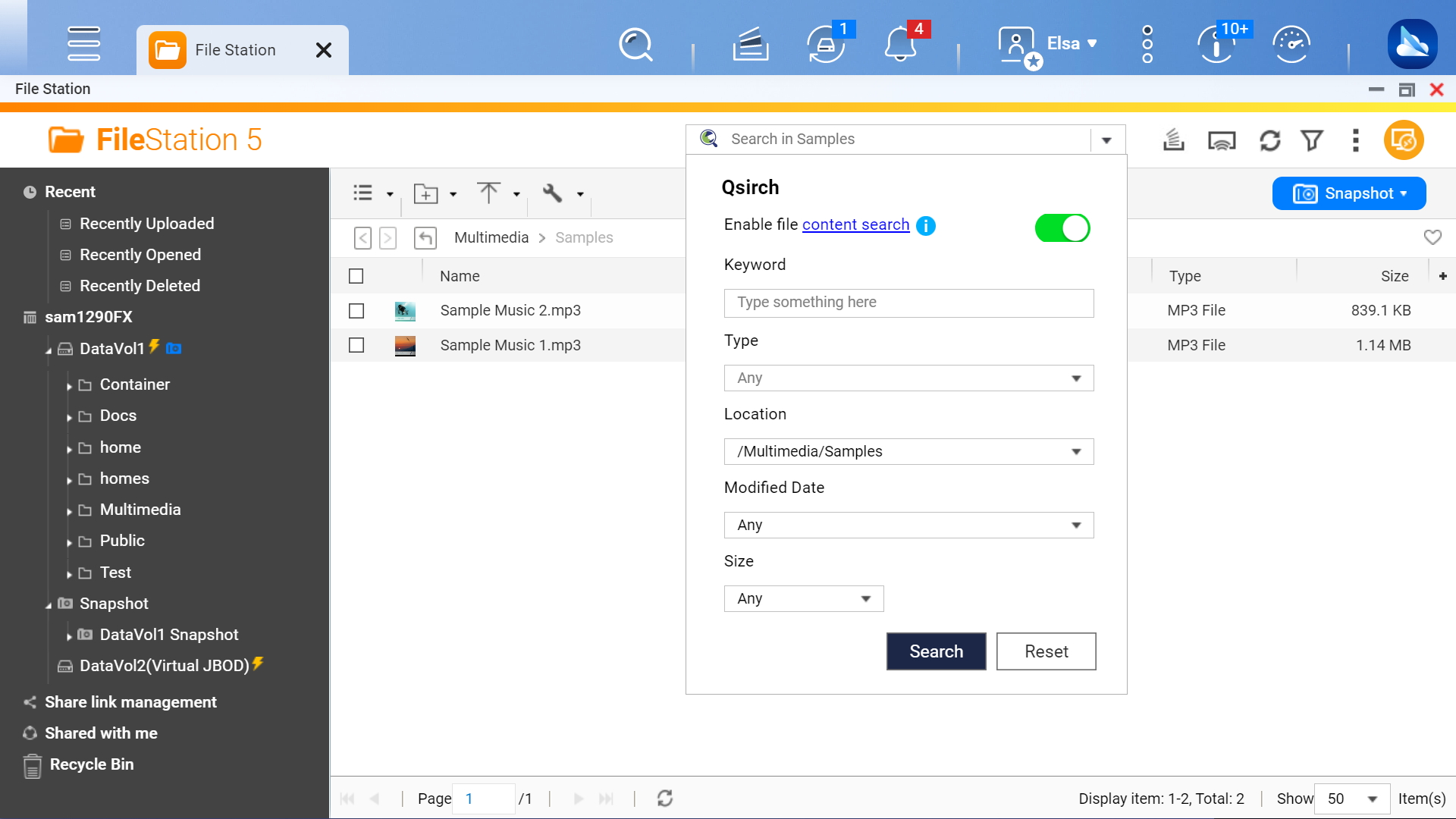
Qsync
Qsirch
Qfiling
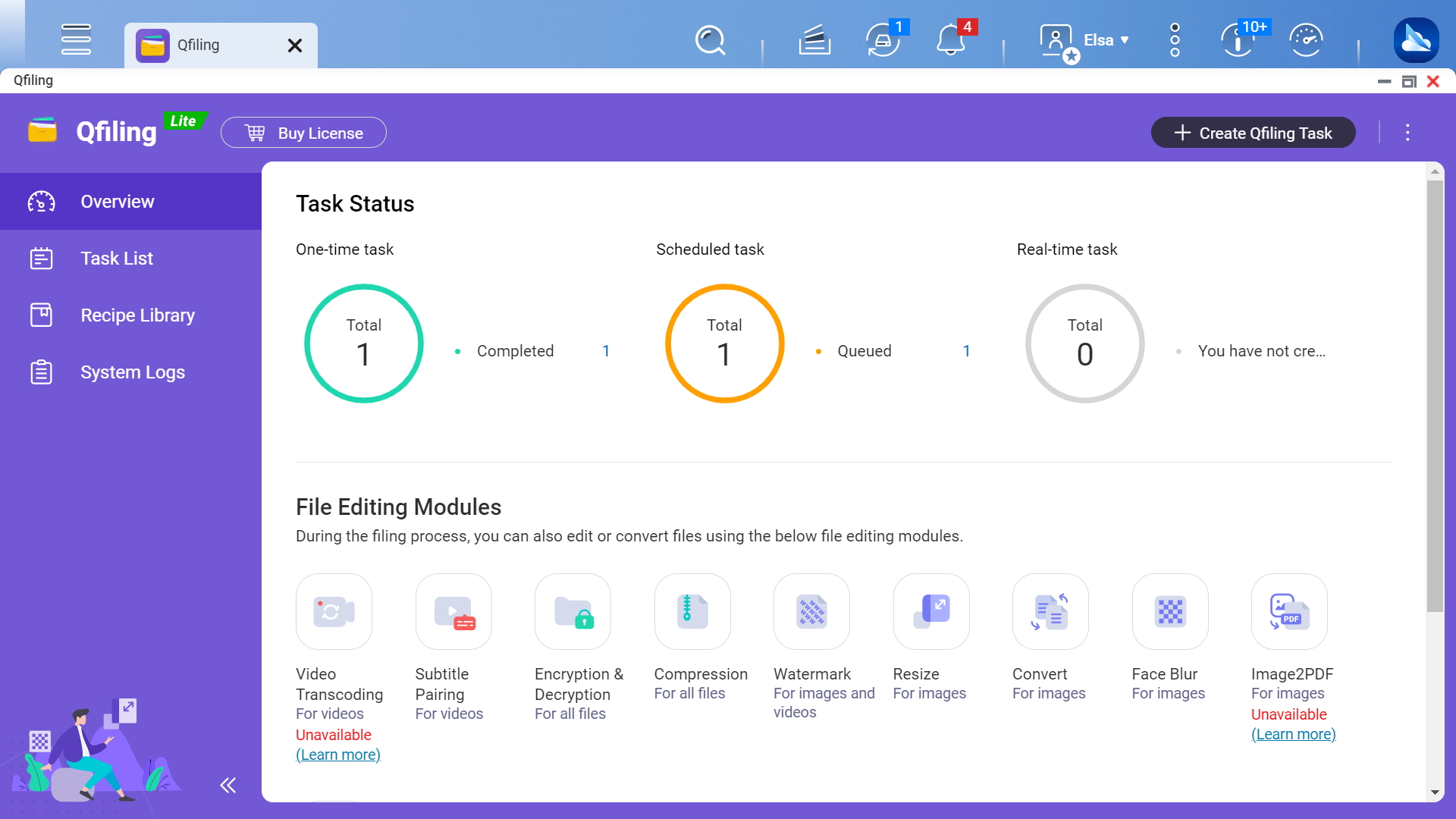
Short-depth Surveillance NAS - ideal video surveillance solution for factories
The short-depth TS-855eU is exceptionally suitable for wall mount rack cabinets or space-limited IT rooms, allowing production lines to maximize their space utilization. Enterprises can benefit from the TS-855eU as an all-in-one Surveillance NAS, designed with superb hardware performance and integrated QNAP surveillance software, and take advantages of its large capacity, high expandability, and high transmission efficiency for building the most cost-effective and reliable surveillance system in manufacturing facilities and factories.

Smart surveillance solution for 24/7 security
QVR Elite is QNAP’s subscription-based smart surveillance solution, allowing you to easily build a surveillance system with lower TCO and higher scalability. Recordings are saved as MP4 files, allowing playback on nearly every device. QVR Elite also integrates QNAP AI-based solutions to build smart facial recognition for retail and door access systems with QNAP NAS. You can arrange a dedicated, independent storage space for surveillance data on the TS-855eU and enjoy simplified camera management, storage space allocation, camera live viewing and playback.
Free embedded channels
2 IP camera channels
Total camera channels
Scalable with optional licenses
Subscription-based
Monthly US $1.99 /channel
Video format
MP4
Mobile app
QVR Pro Client and mobile app
Scalable storage
NAS expansion units


QNAP NAS is also the best storage for professional VMS platforms for Milestone XProtect® and Nx Witness™
Flexible and economical storage expansion
QNAP provides easy ways to expand your storage capacity. Here are several ways to expand your TS-855eU storage as needed to accommodate data and business growth.
More productivity-boosting applications
The TS-855eU provides an App Center that includes feature-rich apps to expand your NAS potential!

QuObjects
Run a high-performance S3 compatible development environment on your TS-855eU to simplify service development workflows from testing to production. You can also move cold data from the cloud to an on-premises QuObjects to save cloud storage costs.

Notification Center
Consolidates all system events, alerts, and notifications for smooth and easy NAS management, keeping you always informed of your NAS status.

QuFTP
The TS-855eU can perform as an FTP server featuring SSL/TLS encryption, QoS bandwidth controls, and permission settings for efficiently and securely transferring large amounts of data. FTP Client is also supported.
A health check for your hard drives
Hard drives are at the heart of your NAS, and ensuring their long-term health and reliability is absolutely crucial. QNAP provides various methods and tools to help you monitor hard drive health, ensuring that you can take proactive decisions to safeguard your data and files.
S.M.A.R.T. and back block scanning
If any of the S.M.A.R.T. values are reported as abnormal, or bad blocks are detected, you can take early action and replace drives before potential data loss occurs.

DA Drive Analyzer
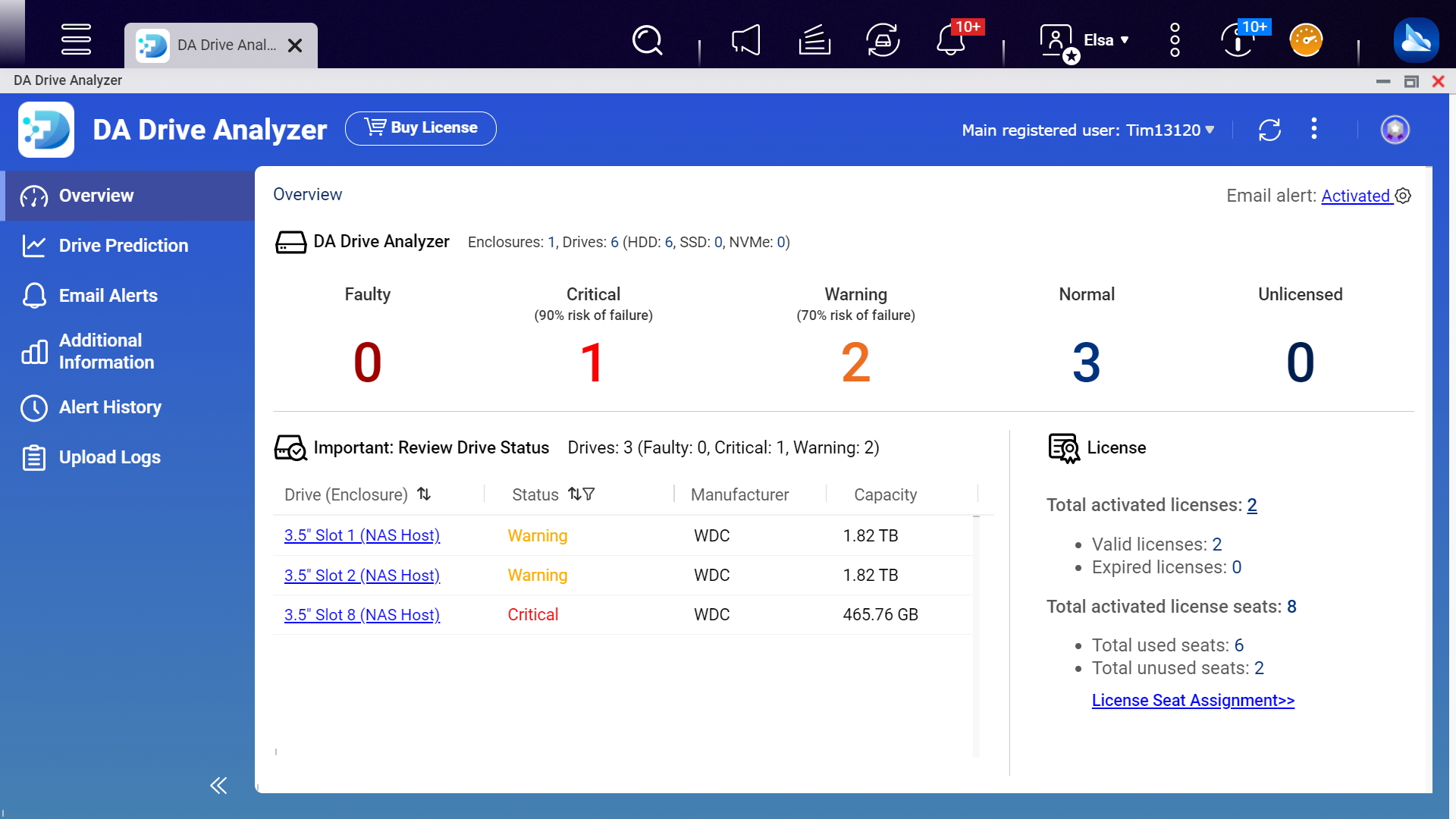
Seagate® IronWolf™ Health Management
Switch to QuTS hero operating system for optimal data integrity and reliability
The TS-855eU also supports QuTS hero - QNAP’s ZFS-based NAS operating system. Providing end-to-end data integrity, data reduction (inline data deduplication, compression, and compaction), and much more, QuTS hero uses additional system resources to ensure an optimal environment for protecting business data.
QTS
Suited for cross-teams file sync, and HDD-SSD hybrid storage applications
QuTS hero
Featuring highly reliable data protection and data reduction, and optimized for SSD-based applications
Notes :
- QTS and QuTS hero use different file systems. You must remove all the drives from the TS-855eU before switching from QTS to QuTS hero.
2. QuTS hero requires a NAS with at least 8 GB memory.
3. Inline Data Deduplication requires a NAS with at least 16 GB memory (at least 32 GB memory is recommended for optimal performance).
4. It is recommended to create an SSD RAID with at least two SSDs for the QuTS hero system drive to attain optimal system performance. Please note that M.2 SSD hot-swapping is only supported by M.2 SSD slots on PCIe cards (such as the QM2). M.2 SSD slots that are built into the NAS do not support hot-swapping.

| Operating System |
QuTS hero h5.2.5 |
| Supported Client Operating Systems |
|
| Supported Browsers |
|
| Supported Languages |
Chinese (Traditional & Simplified), Czech, Danish, Dutch, English, Finnish, French, German, Greek, Hungarian, Italian, Japanese, Korean, Norwegian, Polish, Portuguese (Brazil), Romanian, Russian, Spanish, Swedish, Thai, and Turkish |
| Storage Pool |
✓ |
| SED Storage Pool |
✓ |
| Maximum Pool size |
5 PB |
| Maximum number of storage pool |
128 |
| Shared Folder Type |
Thick, Thin |
| Maximum shared folder size |
5 PB |
| Maximum number of shared folder |
256 |
| JBOD Expansion |
✓ |
| VJBOD / VJBOD Cloud |
✓ |
| iSCSI Service |
✓ |
| Fibre Channel Service |
✓ |
| LUN Type |
Thick, Thin |
| Block-based iSCSI LUN |
✓ |
| Maximum LUN size |
1024 TB |
| Maximum number of targets LUN |
256 |
| RAID Type |
|
| RAID Group |
✓ To ensure data security, system stability, and storage performance, the maximum number of drives for a single RAID group is now 16 (applicable to RAID 5, RAID 6, RAID TP, and subgroups of RAID 50 and RAID 60). Nevertheless, users can combine multiple RAID groups into a large storage pool that contains more than 16 drives, using RAID 50, RAID 60, or RAID 10 as the RAID configuration. This enhancement will only be applied to new RAID groups. All existing RAID groups and storage systems will not be affected. |
| RAID Expansion (by replacing bigger Disks) |
✓ |
| Storage Pool Expansion (by adding RAID Group) |
✓ |
| RAID Hot Spare |
Global, Local |
| RAID Sync/Rebuild/Scrubbing |
✓ |
| End-to-End data integrity |
✓ |
| Silent error detection and self-healing |
✓ |
| Internal drive |
ZFS |
| External drive |
EXT3, EXT4, NTFS, FAT32, HFS+, and exFAT |
| Disk, Enclosure Locate |
✓ |
| Disk S.M.A.R.T. Scan |
✓ |
| Disk S.M.A.R.T. Data Migration |
✓ |
| Ironwolf Health Management |
✓ |
| Secure Erase |
✓ |
| SSD Trim |
✓ |
| SSD Life Estimation |
✓ |
| Disk Roaming |
✓ |
| Disk Standby |
✓ |
| Shared Folder Snapshot |
✓ |
| LUN Snapshot |
✓ |
| Maximum Snapshot (Per System) | |
| Maximum Snapshot (Per Volume / LUN) | |
| Minimum Snapshot Interval |
1 minute |
| Snapshot Retention Policy |
✓ |
| Self-serve Snapshot Recovery |
✓ |
| Application Consisted Snapshot |
✓ |
| Snapshot Full Clone |
✓ |
| Snapshot Instant Clone |
✓ |
| Snapshot Replica / Vault |
✓ |
| SSD read-only Cache |
✓ |
| SSD read & write log cache |
✓ |
| SSD dedicated ZIL cache |
✓ |
| SSD Cache Maximum Size | |
| SSD Cache RAID |
0, 1, 10 (journal) |
| External Device Management |
✓ |
| Mount Smart Phone (MTP) |
✓ |
| External RAID Device (QNAP so on) Management (External Device Mode) |
✓ |
| External RAID Device (QNAP so on) Management (NAS Mode) |
✓ |
| File Server |
|
| FTP Server |
|
| Maximum FTP connection |
1024 |
| Shared Folder Data Compression |
✓ |
| Shared Folder Data Deduplication |
✓ |
| Shared Folder WORM |
✓ |
| File Station (Web) |
✓ |
| Object Storage |
✓ |
| Local user account |
16,000 |
| Local group account |
512 |
| Domain user/group account |
200,000 |
| Domain Security |
✓ |
| Domain Controller |
✓ |
| Shared folder permission |
✓ |
| Windows ACL |
✓ |
| User quota |
✓ |
| Group quota |
✓ |
| Folder quota |
✓ |
| Home folder |
✓ |
| Resource Monitor |
✓ |
| SNMP |
V2, V3 |
| Network recycle bin |
|
| System Log & Notification Center |
Log recording: 3,000 event per second |
| Smart Fan |
✓ |
| Schedule on/off |
✓ |
| Internet protocol |
IPv4, IPv6 |
| Virtual Switch |
✓ |
| Port trunking |
✓, (7 modes) |
| VLAN |
✓ |
| DHCP Server |
✓ |
| DDNS (Dynamic Domain Name Service) |
✓ |
| Network access protection with auto-blocking |
SSH, Telnet, HTTP(S), FTP, CIFS/SMB, and AFP |
| Security Counselor |
✓ |
| Malware Remover |
✓ |
| AES 256-bit Folder Encryption validated by FIPS 140-2 CAVP |
✓ |
| 2-step verification |
✓ |
| Allow/Deny List |
✓ |
| Access Protection |
✓ |
| Service binding |
✓ |
| Firewall |
✓ |
| VMware vSphere Ready |
✓ |
| Windows Server certifcated |
✓ |
| Citrix Ready |
✓ |
| vSphere Web Client Plug-in |
✓ |
| VMware vSphere VAAI for iSCSI |
✓ |
| VMware vSphere VAAI for NAS |
✓ |
| Windows ODX |
✓ |
| Windows/VMware Snapshot Agent |
✓ |
| HTTP/HTTPS Connections |
TLS 1.0/1.1/1.2/1.3 |
| Supports WebDAV Connection |
✓ |
| Supports Virtual Hosts |
32 |
| Qsync |
✓ Note: At least 1 GB RAM is required. |
| [Qsync] Management Mode |
User customization, Central |
| [Qsync] Qsync client supported platforms |
Windows, macOS, Ubuntu, Android, and iOS |
| [Qsync] Maximum number of version control |
64 |
| HybridMount |
✓ Note: At least 1 GB RAM is required. |
| [HybridMount] File Cloud Gateway |
Concurrent Connections = 80 Upload & 80 Download |
| [HybridMount] Network Drive Mount |
✓ |
| [HybridMount] Free cloud gateway sessions |
2 |
| HBS (Hybrid Backup Sync) |
✓ Note: At least 1 GB RAM is required. |
| [HBS (Hybrid Backup Sync)] NAS to NAS backup |
✓ |
| [HBS (Hybrid Backup Sync)] Cloud Backup |
✓ |
| [HBS (Hybrid Backup Sync)] Cloud Sync |
✓ |
| [HBS (Hybrid Backup Sync)] 2-way and Active Sync |
✓ |
| [HBS (Hybrid Backup Sync)] Backup Deduplication |
✓ |
| [HBS (Hybrid Backup Sync)] Apple Time Machine Backup |
✓ |
| [HBS (Hybrid Backup Sync)] External drive backup |
✓ |
| [HBS (Hybrid Backup Sync)] Maximum number of backup job |
400 |
| Hyper Data Protector |
✓ |
| Boxafe |
✓ Note: At least 4 GB RAM is required. |
| [Boxafe] Office 365 Backup |
✓ |
| [Boxafe] Google Workspace Backup |
✓ |
| [Boxafe] Full-text search |
✓ |
| Qsirch |
✓ Note: This feature is supported by all QNAP NAS devices with at least 2 GB of memory |
| [Qsirch] Previews |
Photos, music, videos, PDFs, Gmail, and others |
| [Qsirch] Integrate Mac Finder |
✓ |
| [Qsirch] Advanced picture search |
✓ |
| [Qsirch] Search filters |
✓ |
| QuMagie |
✓ Note: At least 1 GB RAM is required. |
| [QuMagie] Browse photos |
✓ |
| [QuMagie] Virtual and smart albums |
✓ |
| [QuMagie] AI-assisted photo management |
People, things, places, and others |
| Antivirus (free) |
✓ |
| McAfee (License) |
✓ |
| QVPN Service |
✓ Note: At least 1 GB RAM is required. |
| [QVPN Service] Remote Access |
PPTP, L2TP/IPSec, OpenVPN, QBelt (QNAP proprietary) |
| [QVPN Service] Supportedd utility and mobile app |
Windows, macOS, iOS, and Android |
| [QVPN Service] Supported maximum clients |
100 |
| LDAP Server |
✓ |
| RADIUS |
✓ |
| SQL server |
✓ |
| License Center |
✓ |
| Multimedia Console |
✓ |
| Photo Station |
✓ |
| Music Station |
✓ |
| Video Station |
✓ |
| Download Station |
✓ |
| Notes Station |
✓ |
| Qfiling |
✓ |
| Media Streaming add-on |
✓ |
| QmailAgent |
✓ |
| QuWAN |
✓ |
| DA Driver Analyzer |
✓ |
| Q'center |
✓ Note: The application is available in the App Center and in virtual appliance marketplaces (VMware vSphere ESXi and Microsoft Hyper-V). |
| Q'center Server |
✓ |
| Q'center Agent |
✓ |
| Connect to Q'center |
✓ |
| Virtualization Station |
✓ Note: At least 4 GB RAM is required. |
| [Virtualization Station] Supports Virtual machine instances |
Windows, Linux, Unix, and Android |
| [Virtualization Station] VM importing, exporting, cloning, snapshot capturing, backup, and restoration |
All function is Fine. |
| [Virtualization Station] Virtual switches |
Can create a virtual switch |
| [Virtualization Station] Suggested number of virtual machine instances |
8 The actual number of virtual machine instances may vary by the memory installed on NAS (e.g. 1 VM= 1 thread for 1 vCPU and 1GB memory). Please expend memory if needed. |
| Container Station |
✓ Note: At least 1 GB RAM is required. |
| [Container Station] Supported type |
LXC/LXD and Docker Note: LXD has been supported after Container Station 2.4 |
| [Container Station] Docker Hub Registry |
✓ |
| [Container Station] Container importing and exporting |
✓ |
| [Container Station] Console mode |
✓ |
| Linux Station |
✓ Notification: At least 4 GB RAM is required. |
| [Linux Station] Supports Ubuntu versions |
16.04, 18.04, and 20.04 |
| Linux Station Center |
✓ |
| QVR Elite |
✓ Note: At least 1 GB RAM is required. The maximum number of channels supported varies by NAS model, network configuration, and camera settings. For more information, visit https://www.qnap.com/go/qvr-nas-selector. |
| [QVR Elite] Recording Technique |
Standard MP4 file based |
| [QVR Elite] License Type |
Subscription-based |
| [QVR Elite] User-defined trigger events |
✓ |
| [QVR Elite] QVR Pro Client (Desktop) |
Windows, macOS, and QNAP HybridDesk Station |
| [QVR Elite] QVR Pro Client (Mobile) |
Android and iOS |
| [QVR Elite] Recording camera streams |
H.264 |
| [QVR Elite] Free built-in camera channels |
2 |
| [QVR Elite] Expandable camera channels |
Developing |
| QVR Center |
✓ Note: At least 4 GB RAM is required. |
| [QVR Center] Log management |
✓ |
| [QVR Center] Central monitoring across multiple servers |
✓ |
| Operating System |
QTS 5.2.5 |
| Supported Client Operating Systems |
|
| Supported Browsers |
|
| Supported Languages |
Chinese (Traditional & Simplified), Czech, Danish, Dutch, English, Finnish, French, German, Greek, Hungarian, Italian, Japanese, Korean, Norwegian, Polish, Portuguese (Brazil), Romanian, Russian, Spanish, Swedish, Thai, and Turkish |
| Storage Pool |
✓ |
| SED Storage Pool |
✓ |
| Maximum Pool size |
308 TB |
| Maximum number of storage pool |
128 |
| Volume Type |
Thick, Thin, Static |
| Maximum volume size |
250 TB Note: At least 4 GB RAM is required. |
| Maximum number of volume |
128 |
| Maximum shared folder size |
250 TB |
| Maximum number of shared folder |
512 |
| JBOD Expansion |
✓ |
| VJBOD / VJBOD Cloud |
✓ |
| iSCSI Service |
✓ |
| Fibre Channel Service |
✓ |
| LUN Type |
Thick, Thin |
| File-based iSCSI LUN |
✓ |
| Block-based iSCSI LUN |
✓ |
| Maximum LUN size |
250 TB Note: At least 4 GB RAM is required. |
| Maximum number of targets LUN |
128 |
| LUN feature |
|
| Auto Tiering |
✓ Requires minimum 2GB memory. |
| RAID Type |
|
| RAID Group |
✓ To ensure data security, system stability, and storage performance, the maximum number of drives for a single RAID group is now 16 (applicable to RAID 5, RAID 6, RAID TP, and subgroups of RAID 50 and RAID 60). Nevertheless, users can combine multiple RAID groups into a large storage pool that contains more than 16 drives, using RAID 50, RAID 60, or RAID 10 as the RAID configuration. This enhancement will only be applied to new RAID groups. All existing RAID groups and storage systems will not be affected. |
| RAID Level Migration |
✓ |
| RAID Expansion (by adding Disk) |
✓ |
| RAID Expansion (by replacing bigger Disks) |
✓ |
| Storage Pool Expansion (by adding RAID Group) |
✓ |
| RAID Hot Spare |
Global, Local |
| RAID Sync/Rebuild/Scrubbing |
✓ |
| Internal drive |
EXT4 |
| External drive |
EXT3, EXT4, NTFS, FAT32, HFS+, and exFAT (optional for ARM model) Note: To use exFat in certain models you must purchase an exFAT driver license from License Center. |
| Disk, Enclosure Locate |
✓ |
| Disk S.M.A.R.T. Scan |
✓ |
| Disk S.M.A.R.T. Data Migration |
✓ |
| Ironwolf Health Management |
✓ |
| Secure Erase |
✓ |
| SSD Trim |
✓ |
| SSD Life Estimation |
✓ |
| Disk Roaming |
✓ |
| Disk Standby |
✓ |
| Volume Snapshot |
✓ |
| LUN Snapshot |
✓ |
| Maximum Snapshot (Per System) | |
| Maximum Snapshot (Per Volume / LUN) | |
| Minimum Snapshot Interval |
5 minutes |
| Snapshot Retention Policy |
✓ |
| Self-serve Snapshot Recovery |
✓ |
| Application Consisted Snapshot |
✓ |
| Snapshot Full Clone |
✓ |
| Snapshot Replica / Vault |
✓ |
| SSD read-only Cache |
✓ |
| SSD read-write cache |
✓ |
| SSD write-only cache |
✓ |
| SSD Cache Maximum Size | |
| SSD Cache RAID |
0, 1, 5, 6, 10 |
| SSD profiling tool |
✓ |
| External Device Management |
✓ |
| Mount Smart Phone (MTP) |
✓ |
| External RAID Device (QNAP so on) Management (External Device Mode) |
✓ |
| External RAID Device (QNAP so on) Management (NAS Mode) |
✓ |
| File Server |
|
| FTP Server |
|
| Maximum FTP connection |
1024 |
| File Station (Web) |
✓ |
| Object Storage |
✓ |
| Local user account |
4,096 |
| Local group account |
512 |
| Domain user/group account |
200,000 |
| Domain Security |
✓ |
| Domain Controller |
✓ |
| Shared folder permission |
✓ |
| Advanced folder permission |
✓, (AFP, CIFS/SMB, FTP, and File Station) |
| Windows ACL |
✓, (CIFS/SMB) |
| User quota |
✓ |
| Group quota |
✓ |
| Folder quota |
✓, (Snapshot shared folder) |
| Home folder |
✓ |
| Resource Monitor |
✓ |
| SNMP |
V2, V3 |
| Network recycle bin |
|
| System Log & Notification Center |
Log recording: 3,000 event per second |
| Smart Fan |
✓ |
| Schedule on/off |
✓ |
| Internet protocol |
IPv4, IPv6 |
| Virtual Switch |
✓ |
| Port trunking |
✓, (7 modes) |
| VLAN |
✓ |
| DHCP Server |
✓ |
| DDNS (Dynamic Domain Name Service) |
✓ |
| Network access protection with auto-blocking |
SSH, Telnet, HTTP(S), FTP, CIFS/SMB, and AFP |
| Security Counselor |
✓ |
| Malware Remover |
✓ |
| AES 256-bit Volume Encryption validated by FIPS 140-2 CAVP |
✓ |
| 2-step verification |
✓ |
| Allow/Deny List |
✓ |
| Access Protection |
✓ |
| Service binding |
✓ |
| Firewall |
✓ |
| VMware vSphere Ready |
✓ |
| Windows Server certifcated |
✓ |
| Citrix Ready |
✓ |
| vSphere Web Client Plug-in |
✓ |
| VMware vSphere VAAI for iSCSI |
✓ |
| VMware vSphere VAAI for NAS |
✓ |
| Windows ODX |
✓ |
| Windows/VMware Snapshot Agent |
✓ |
| HTTP/HTTPS Connections |
TLS 1.0/1.1/1.2/1.3 |
| Supports WebDAV Connection |
✓ |
| Supports Virtual Hosts |
32 |
| Qsync |
✓ Note: At least 1 GB RAM is required. |
| [Qsync] Management Mode |
User customization, Central |
| [Qsync] Qsync client supported platforms |
Windows, macOS, Ubuntu, Android, and iOS |
| [Qsync] Maximum number of version control |
64 |
| HybridMount |
✓ Note: At least 1 GB RAM is required. |
| [HybridMount] File Cloud Gateway |
Concurrent Connections = 20 Upload & 20 Download |
| [HybridMount] Network Drive Mount |
✓ |
| [HybridMount] Free cloud gateway sessions |
2 |
| HBS (Hybrid Backup Sync) |
✓ Note: At least 1 GB RAM is required. |
| [HBS (Hybrid Backup Sync)] NAS to NAS backup |
✓ |
| [HBS (Hybrid Backup Sync)] Cloud Backup |
✓ |
| [HBS (Hybrid Backup Sync)] Cloud Sync |
✓ |
| [HBS (Hybrid Backup Sync)] 2-way and Active Sync |
✓ |
| [HBS (Hybrid Backup Sync)] Backup Deduplication |
✓ |
| [HBS (Hybrid Backup Sync)] Apple Time Machine Backup |
✓ |
| [HBS (Hybrid Backup Sync)] External drive backup |
✓ |
| [HBS (Hybrid Backup Sync)] Maximum number of backup job |
400 |
| Hyper Data Protector |
✓ |
| Boxafe |
✓ Note: At least 4 GB RAM is required. |
| [Boxafe] Office 365 Backup |
✓ |
| [Boxafe] Google Workspace Backup |
✓ |
| [Boxafe] Full-text search |
✓ |
| Qsirch |
✓ Note: This feature is supported by all QNAP NAS devices with at least 2 GB of memory |
| [Qsirch] Previews |
Photos, music, videos, PDFs, Gmail, and others |
| [Qsirch] Integrate Mac Finder |
✓ |
| [Qsirch] Advanced picture search |
✓ |
| [Qsirch] Search filters |
✓ |
| QuMagie |
✓ Note: At least 1 GB RAM is required. |
| [QuMagie] Browse photos |
✓ |
| [QuMagie] Virtual and smart albums |
✓ |
| [QuMagie] AI-assisted photo management |
People, things, places, and others |
| Antivirus (free) |
✓ |
| McAfee (License) |
✓ |
| QVPN Service |
✓ Note: At least 1 GB RAM is required. |
| [QVPN Service] Remote Access |
PPTP, L2TP/IPSec, OpenVPN, WireGuard, QBelt (QNAP proprietary) |
| [QVPN Service] Supportedd utility and mobile app |
Windows, macOS, iOS, and Android |
| [QVPN Service] Supported maximum clients |
100 |
| LDAP Server |
✓ |
| RADIUS |
✓ |
| SQL server |
✓ |
| License Center |
✓ |
| Multimedia Console |
✓ |
| Photo Station |
✓ |
| Music Station |
✓ |
| Video Station |
✓ |
| Download Station |
✓ |
| Notes Station |
✓ |
| Qfiling |
✓ |
| Media Streaming add-on |
✓ |
| QmailAgent |
✓ |
| QuWAN |
✓ |
| DA Driver Analyzer |
✓ |
| Q'center |
✓ Note: The application is available in the App Center and in virtual appliance marketplaces (VMware vSphere ESXi and Microsoft Hyper-V). |
| Q'center Server |
✓ |
| Q'center Agent |
✓ |
| Connect to Q'center |
✓ |
| Virtualization Station |
✓ Note: At least 4 GB RAM is required. |
| [Virtualization Station] Supports Virtual machine instances |
Windows, Linux, Unix, and Android |
| [Virtualization Station] VM importing, exporting, cloning, snapshot capturing, backup, and restoration |
All function is Fine. |
| [Virtualization Station] Virtual switches |
Can create a virtual switch |
| [Virtualization Station] GPU pass-through |
Not support GPU |
| [Virtualization Station] Suggested number of virtual machine instances |
8 The actual number of virtual machine instances may vary by the memory installed on NAS (e.g. 1 VM= 1 thread for 1 vCPU and 1GB memory). Please expend memory if needed. |
| Container Station |
✓ Note: At least 1 GB RAM is required. |
| [Container Station] Supported type |
LXC/LXD and Docker Note: LXD has been supported after Container Station 2.4 |
| [Container Station] Docker Hub Registry |
✓ |
| [Container Station] Container importing and exporting |
✓ |
| [Container Station] Console mode |
✓ |
| Linux Station |
✓ Notification: At least 4 GB RAM is required. |
| [Linux Station] Supports Ubuntu versions |
18.04, and 20.04 |
| Linux Station Center |
✓ |
| QVR Pro |
✓ Note: At least 4 GB RAM is required. The maximum number of channels supported varies by NAS model, network configuration, and camera settings. For more information, visit https://www.qnap.com/go/qvr-nas-selector. |
| [QVR Pro] Recording Technique |
Index database based |
| [QVR Pro] License Type |
Perpetual |
| [QVR Pro] User-defined trigger events |
✓ |
| [QVR Pro] Metadata |
✓ |
| [QVR Pro] QVR Pro Client (Desktop) |
Windows, macOS, and QNAP HybridDesk Station |
| [QVR Pro] QVR Pro Client (Mobile) |
Android and iOS |
| [QVR Pro] Recording camera streams |
H.264 |
| [QVR Pro] Free built-in camera channels |
8 |
| QVR Elite |
✓ Note: At least 1 GB RAM is required. The maximum number of channels supported varies by NAS model, network configuration, and camera settings. For more information, visit https://www.qnap.com/go/qvr-nas-selector. |
| [QVR Elite] Recording Technique |
Standard MP4 file based |
| [QVR Elite] License Type |
Subscription-based |
| [QVR Elite] User-defined trigger events |
✓ |
| [QVR Elite] QVR Pro Client (Desktop) |
Windows, macOS, and QNAP HybridDesk Station |
| [QVR Elite] QVR Pro Client (Mobile) |
Android and iOS |
| [QVR Elite] Recording camera streams |
H.264 |
| [QVR Elite] Free built-in camera channels |
2 |
| QVR Pro Client |
✓ |
| [QVR Pro Client] Dynamic View Layout |
✓ |
| [QVR Pro Client] Windows |
✓ |
| [QVR Pro Client] Mac |
✓ |
| [QVR Pro Client] HybridDesktop |
✓ |
| [QVR Pro Client] iOS |
✓ |
| [QVR Pro Client] Android |
✓ |
| QVR Center |
✓ Note: At least 4 GB RAM is required. |
| [QVR Center] Log management |
✓ |
| [QVR Center] Central monitoring across multiple servers |
✓ |
| QVR Guard |
✓ Note: At least 4 GB RAM is required. |
| [QVR Guard] Failover design |
✓ |
| [QVR Guard] Viewing task details |
✓ |
| [QVR Guard] Automatic switch between Standby and Takeover modes |
✓ |
| QVR Human |
✓ |
| QVR Face |
✓ The maximum number of channels supported varies by NAS model, network configuration, and camera settings. For more information, visit https://www.qnap.com/solution/qvr-face/en-us/ |
| QVR DoorAccess |
✓ |
| NAS | |
|---|---|
| CPU Model | Intel ® Atom® C5125 8-core processor, 2.8GHz |
| CPU Architecture | 64-bit x86 |
| Hardware Encryption Engine | ✓ (AES-NI) |
| Memory | 8 GB non-ECC SODIMM DDR4 (1 x 8 GB) |
| Drive Bays | 8 |
| Compatible Drive Type | 3.5-inch SATA hard disk drives 2.5-inch SATA hard disk drives 2.5-inch SATA solid state drives |
| Hot Swappable Drive | ✓ (Not supported M.2 SSD) |
| USB 3.2 Gen 1 Port | 4 |
| System Fan | 3 x 60mm, 12VDC |
| Power Supply Unit / Adapter | 250W PSU, 100 - 240V |
| Total Memory Slots | 2 x SODIMM DDR4 Support ECC memory For dual-DIMM configuration, you must use a pair of identical DDR4 modules. |
| Maximum Memory Capacity | 64 GB ( 2 x 32 GB) |
| M.2 Drive Slots | 2 x M.2 2280 (PCIe Gen 3 x 4) |
| PCIe Expansion | 2 x PCIe Gen3 (x4) Slot 1: PCIe Gen 3 (x4) Slot 2: PCIe Gen 3 (x4) |
| Form Factor (RU) | 2U Short Depth Rackmount |
| Floating Point Unit | ✓ |
| Flash Memory | 5GB (Dual boot OS protection) |
| Wake on LAN (WOL) | ✓ |
| Jumbo Frame | ✓ |
| HDMI™ Output | Optional via a PCIe graphics card |
| LED Indicators | HDD 1-8, Status, LAN, USB, Power |
| Buttons | Power, Reset |
| Operating Temperature | 0 - 40 °C (32°F - 104°F) |
| Storage Temperature | -20 - 70°C (-4°F - 158°F) |
| Relative Humidity | 5-95% RH non-condensing, wet bulb: 27˚C (80.6˚F) |
| Power Consumption: Disk Standby Mode | 49.799 |
| System Warning | Buzzer |
| Max. Number of Concurrent Connections (CIFS) - with Max. Memory | 2500 |